wp-simple-logger
Handlers Guide
Handlers are the workhorses of the logging library. Each handler is responsible for taking log records and writing them to a specific destination, such as a file, a database table, or an email.
You can add multiple handlers to the Manager to send the same log record to several destinations at once. All handlers inherit from Abstract_Handler and share a set of common configuration methods.
Common Configuration
These methods are available on all built-in handlers.
| Method | Description |
|---|---|
set_channels(array $names) |
Restricts the handler to only process logs from the specified channel names. By default, it accepts all channels. |
set_formatter(Formatter_Interface $formatter) |
Overrides the default formatter for the handler. See the Formatters Guide. |
set_buffer_limit(int $limit) |
Sets the number of log records to buffer before forcing a write. 0 disables this, relying only on the shutdown flush. |
File Handler
Writes log records to a specified file on the server. This is the simplest handler and is great for general-purpose debugging.
Constructor
new File_Handler(string $path, string $min_level = 'debug', int $buffer_limit = 0, ?Formatter_Interface $formatter = null)
$path(string, required): The absolute path to the log file (e.g.,WP_CONTENT_DIR . '/logs/app.log'). The handler will attempt to create the directory if it doesn’t exist.$min_level(string): The minimum log level this handler will process (e.g.,'info','error'). Defaults to'debug'. It is recommended to use theWPTechnix\WP_Simple_Logger\Log_Levelconstants (e.g.,Log_Level::WARNING) to prevent typos.$buffer_limit(int): The number of records to buffer. Defaults to0.$formatter(?Formatter_Interface): A custom formatter instance. Defaults to aLine_Formatter.
Usage Example
use WPTechnix\WP_Simple_Logger\Handlers\File_Handler;
use WPTechnix\WP_Simple_Logger\Log_Level;
// Create a handler that only logs WARNING level and above to a specific file.
$file_handler = new File_Handler(
path: WP_CONTENT_DIR . '/logs/warnings.log',
min_level: Log_Level::WARNING // Prefer constants over strings like 'warning'
);
// Add it to the manager
$manager->add_handler($file_handler);
Database Handler
Stores log records in a dedicated, optimized custom table in the WordPress database. This handler is powerful because it includes a full-featured admin log viewer.
Constructor
new Database_Handler(string $table_name, string $min_level = 'debug', int $buffer_limit = 20, int $expiry_seconds = 0)
$table_name(string, required): The full, unique name for the log table (e.g.,{$wpdb->prefix}my_plugin_logs). The handler automatically creates and maintains this table.$min_level(string): The minimum log level to store. Defaults to'debug'.$buffer_limit(int): Defaults to20. A higher buffer limit can improve performance for high-volume logging.$expiry_seconds(int): The number of seconds to keep logs before they are automatically deleted.0means logs are kept forever. Cleanup runs hourly via a transient lock. Defaults to0.
Configuration Methods
set_admin_viewer()
This method enables the built-in log viewer in the WordPress admin area.
set_admin_viewer(string $parent_menu_slug, string $page_slug, string $page_title = 'Application Logs', string $menu_title = 'Logs', string $capability = 'manage_options'): self
$parent_menu_slug: The slug of the parent menu item (e.g.,'tools.php','options-general.php', or a custom top-level menu slug).$page_slug: A unique slug for the log viewer page (e.g.,'my-plugin-logs').$page_title: The title displayed on the log viewer page.$menu_title: The text for the link in the admin menu.$capability: The user capability required to access the page.
Usage Example
global $wpdb;
use WPTechnix\WP_Simple_Logger\Handlers\Database_Handler;
use WPTechnix\WP_Simple_Logger\Log_Level;
// One month in seconds (30 * 24 * 60 * 60)
define( 'ONE_MONTH_IN_SECONDS', 2592000 );
// Create a handler that stores logs in the DB for 30 days
$db_handler = new Database_Handler(
table_name: $wpdb->prefix . 'my_app_logs',
min_level: Log_Level::INFO,
expiry_seconds: ONE_MONTH_IN_SECONDS
);
// Enable and configure the admin UI under the "Tools" menu
$db_handler->set_admin_viewer(
parent_menu_slug: 'tools.php',
page_slug: 'my-app-log-viewer',
page_title: 'My App Logs',
menu_title: 'App Logs',
capability: 'manage_options'
);
$manager->add_handler($db_handler);
For more details on the UI, see the Log Viewer Guide.
Email Handler
Buffers log records and sends them in a single, formatted HTML email when the buffer is full or the request ends. This is ideal for critical error notifications.
Constructor
new Email_Handler(string|array $to_recipients, string $subject, string $min_level = 'error', int $buffer_limit = 10, ?Formatter_Interface $formatter = null)
$to_recipients(string|array, required): The email address or an array of addresses to send the notification to.$subject(string, required): The subject line for the email.$min_level(string): The minimum log level to email. It is highly recommended to use'error'or higher to avoid spam. Defaults to'error'.$buffer_limit(int): The maximum number of log records to include in one email. Defaults to10.$formatter(?Formatter_Interface): A custom formatter. Defaults to anHtml_Formatter.
Configuration Methods
These methods allow you to customize the content of the email.
| Method | Description |
|---|---|
set_email_title(string $title) |
Sets the main <h2> title inside the email body. |
set_email_intro(string $intro) |
Sets the introductory paragraph. |
set_email_footer(string $footer) |
Sets the footer text. |
set_headers(array $headers) |
Sets custom email headers (e.g., From:, Reply-To:). |
Example Email Output
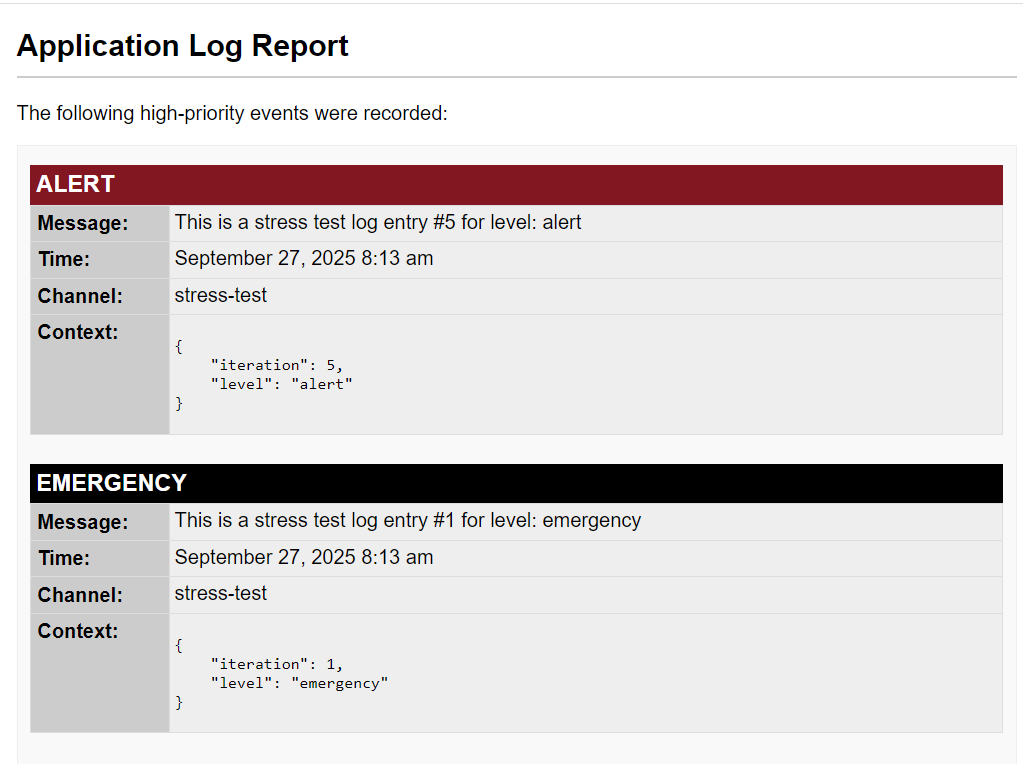
Usage Example
use WPTechnix\WP_Simple_Logger\Handlers\Email_Handler;
use WPTechnix\WP_Simple_Logger\Log_Level;
// Send an email for any CRITICAL errors.
$email_handler = new Email_Handler(
to_recipients: 'dev-alerts@example.com',
subject: 'Critical Error on Production Site',
min_level: Log_Level::CRITICAL,
);
// Customize the email content
$email_handler
->set_email_title('Critical Site Alert')
->set_headers(['From: WordPress <wordpress@example.com>']);
// Add it to the manager
$manager->add_handler($email_handler);